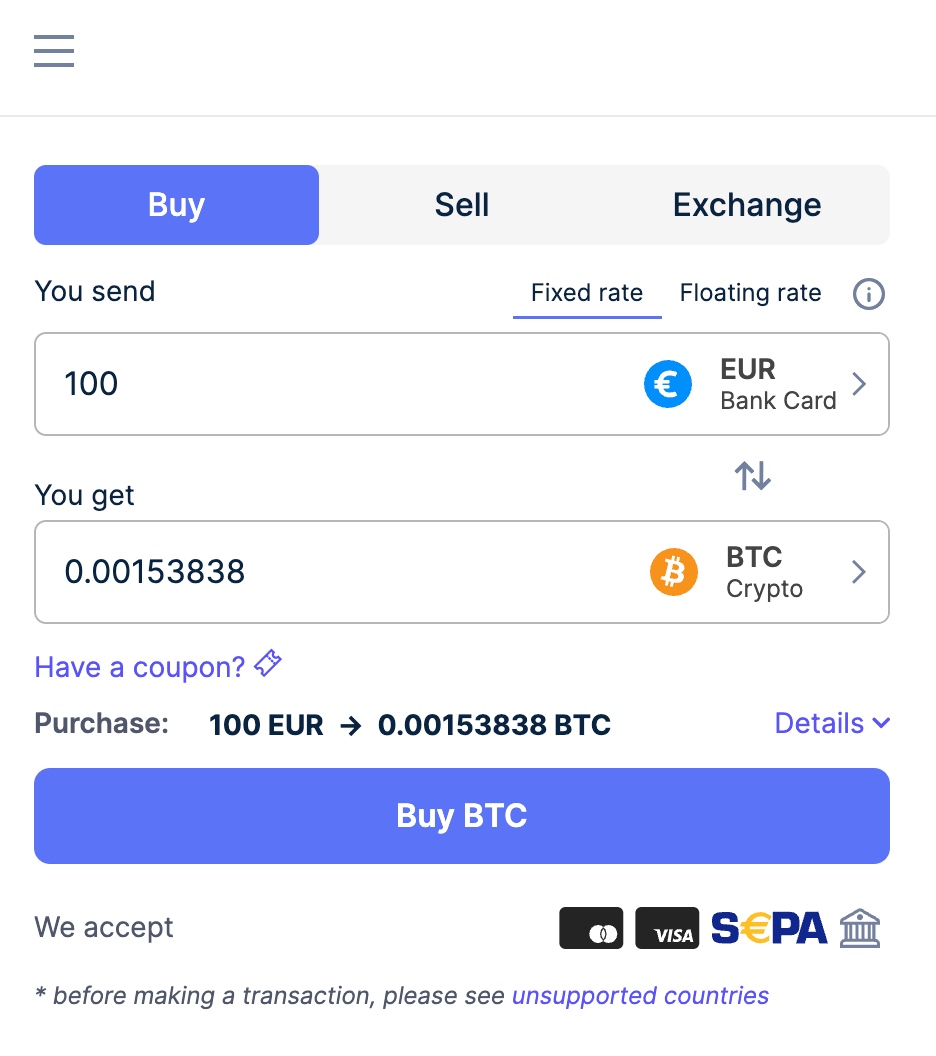In the dynamic world of video editing, staying ahead of the curve is crucial, especially when dealing with the demands of 8K resolution. As 2024 unfolds, the need for a robust Windows laptop capable of seamlessly handling 8K video editing becomes increasingly apparent. This article will guide you through the essential aspects to consider when selecting the perfect laptop to power your 8K video editing endeavors.
1. Processing Power and GPU:
Opt for a laptop equipped with a high-performance processor, preferably from Intel’s Core i9 or AMD’s Ryzen series. These processors offer the processing power required to handle the immense data load of 8K videos. Additionally, prioritize a laptop with a powerful dedicated GPU, such as the NVIDIA GeForce RTX series, to ensure smooth playback and rendering.
2. RAM and Storage:
Aim for a laptop with a minimum of 32GB RAM. This allows for efficient multitasking and prevents slowdowns when working on complex editing projects. For storage, consider a laptop with a sizable SSD (at least 1TB) to accommodate large video files and provide fast read/write speeds for seamless editing.
3. Display and Color Accuracy:
A high-resolution display is vital for accurately editing 8K footage. Look for laptops with 4K or higher resolution displays that offer good color accuracy and support for a wide color gamut (sRGB, AdobeRGB, or DCI-P3). This ensures that your edits translate accurately across different devices and screens.
4. Portability and Cooling:
While power is crucial, portability matters too. Opt for a laptop that strikes a balance between performance and portability, as you might need to edit on the go. Also, ensure the laptop has an effective cooling system to prevent overheating during extended editing sessions.
5. Connectivity and Ports:
Consider the laptop’s port options. A variety of USB ports (including USB-C) and an SD card slot are essential for transferring files and connecting external devices. Thunderbolt 3 support is a bonus, as it enables high-speed data transfer and connection to external GPUs if needed.
6. Software Compatibility:
Ensure that the laptop is compatible with your chosen video editing software. Popular options like Adobe Premiere Pro, DaVinci Resolve, and Final Cut Pro should run smoothly on your laptop’s hardware configuration.
7. Budget:
Investing in a high-performance laptop for 8K video editing requires a significant budget. However, the performance gains and efficiency during editing are worth the cost. Set a realistic budget based on your needs and explore laptops that offer the best value for your investment.
In conclusion, selecting the best Windows laptop for 8K video editing in 2024 requires careful consideration of processing power, RAM, storage, display quality, portability, connectivity, and software compatibility. A laptop that excels in these areas will empower you to create stunning 8K videos without compromising on efficiency and creativity. Stay ahead of the technological curve and elevate your video editing game with a laptop tailored for the demands of the future.
Remember, technology evolves rapidly, so it’s a good idea to stay updated with the latest laptop releases and reviews to make an informed decision. Happy editing!