Hello my friend, hope you are doing good. I am really glad to see you again. Today I hare for you again. Let me give you a brief explanation about the Ads Exchange website and all details. Which helps us to use all features one by one.
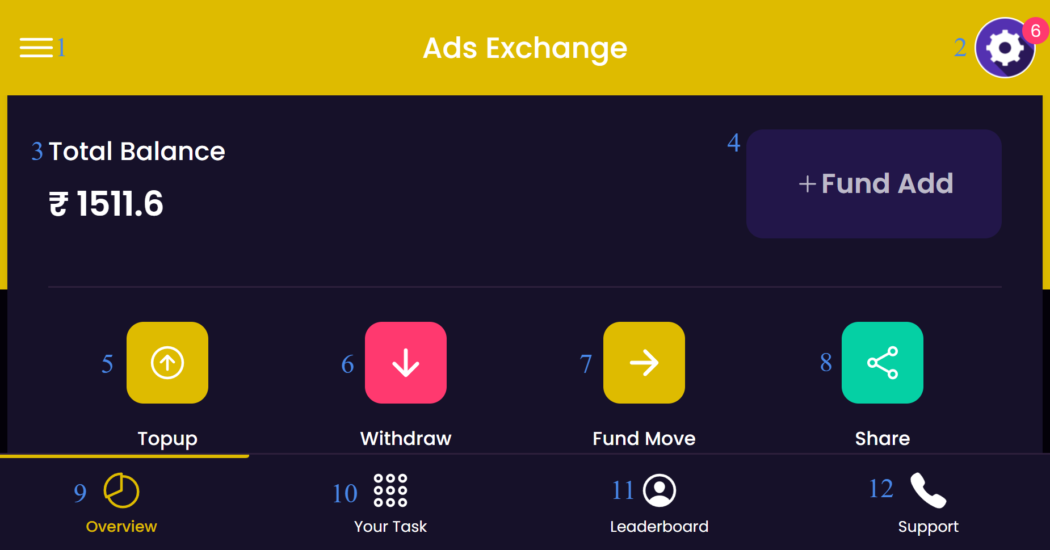
Let’s have a look at the above image you can see here. You may notice the 1st part of the website after login into your account. We all need to get all these features from the top of the website you see up to 12 options in the picture. Let’s discuss without wasting time.
Ads Exchange Menu:
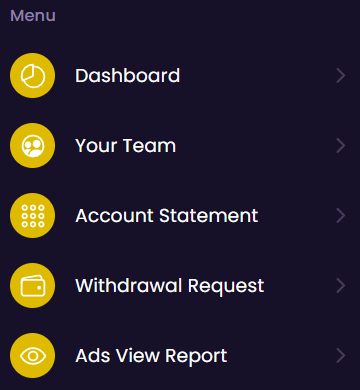
On the left corner, you can see the 3 straight lines which are the menu bar. You can click on it and see the all menus one by one. I will give you all details of these as follows.
Ads Exchange Dashboard: This is the 1st option from the menu. From here we can see the home page as a viewer after login. As a viewer generally see all home page details as a normal user of ads exchange.
Your Team: From this option, we can see our 1st level team members’ phone numbers, user id and mail id details. Also, we can see there are active or not and how many members they have in their team as active or without activation.
We can also check our 7 level team members’ quantities as a total of every single level from 1st to 7th.
Ads Exchange Account Statement: In this option from the menu we can see all transactions, income details even can check how many top-ups or activation we have made from the first. So, all those transparent details can be checked by the date.
Ads Exchange Withdrawal Request: From this option, we can see all withdrawal details by date. We can also see the successful transactions which already been credited into our bank with the transaction numbers.
Ads Exchange Ads View Report: This is the importation option from the menu bar as we can see how many members watched daily advertisements with the time, user id and the sponsor id from every single level out of 7 level team.
Others: This is not an option but this section contains 3 individual options for Ads Exchange’s userfriendly behaviour are as follows.
About Us show the details of the company.
Contact us shows us the way to contact the helpline centre of the company.
Log out is one of the required options from this menu that helps us to login out from the website.
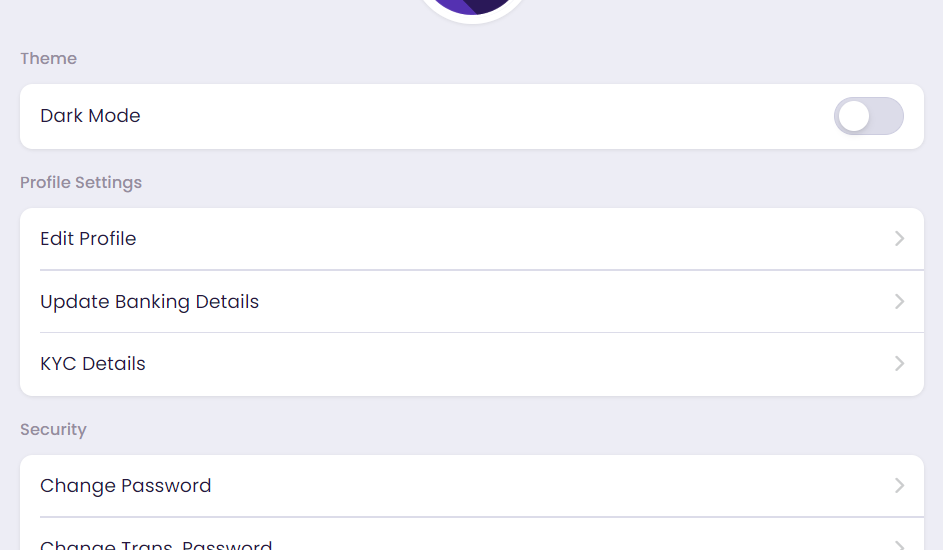
Ads Exchange Option 2:
The Blue gear icon from the right corner is an option to input personal Info, KYC details, Change password options.
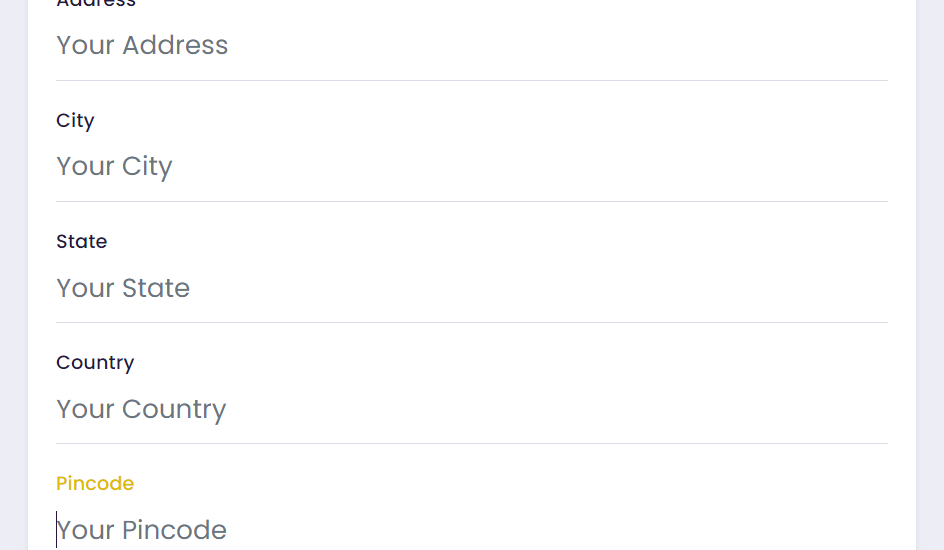
Edit profile: You can see in the above image showing us the details of all required information we need to enter Father’s Name, Address City, State, Country, Pincode details of us. And click on updates to clarify all.
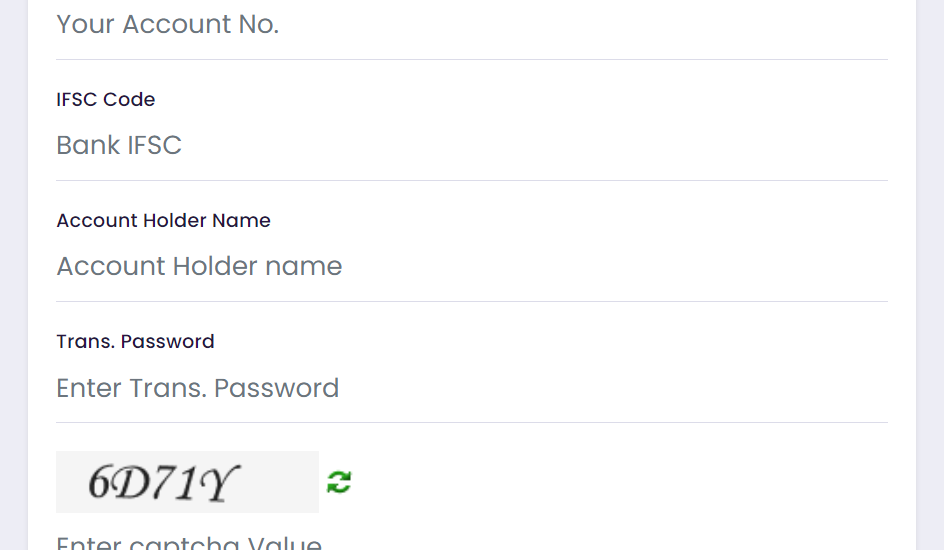
Ads Exchange Update Bank Details: After clicking this option we can see it is asking account number of our bank, ifsc code and the account holder name as same as KYC details and the ads exchange account owner name. After entering all details we have to enter a transaction password which is the second password except the login password we received after registration or receive after resting the password. Finally, we need to enter a captcha to verify you are a genuine person. And click on update.
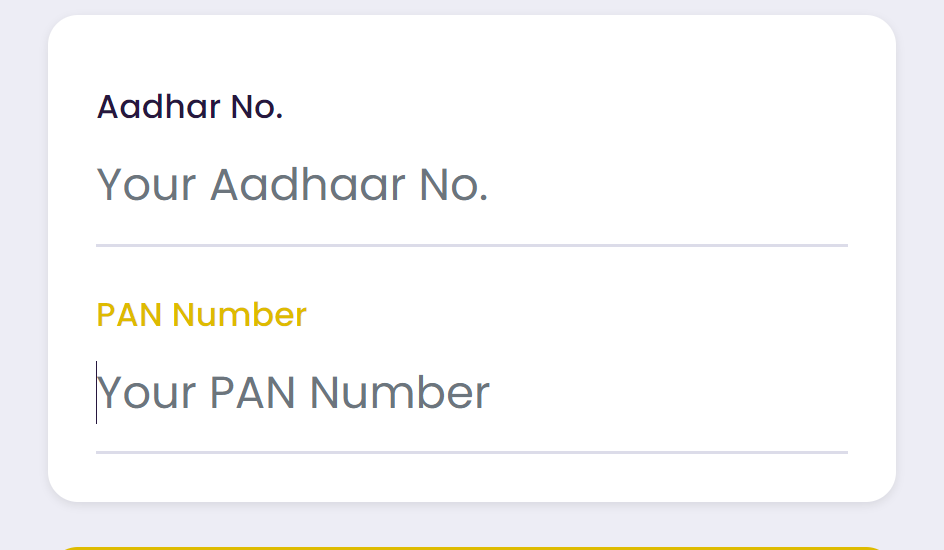
Ads Exchange Update KYC Details: When we click on the update KYC details we can see as in the above image is asking for Aadhaar numbers and PAN card numbers as KYC details. After that, we have to click on the update option.
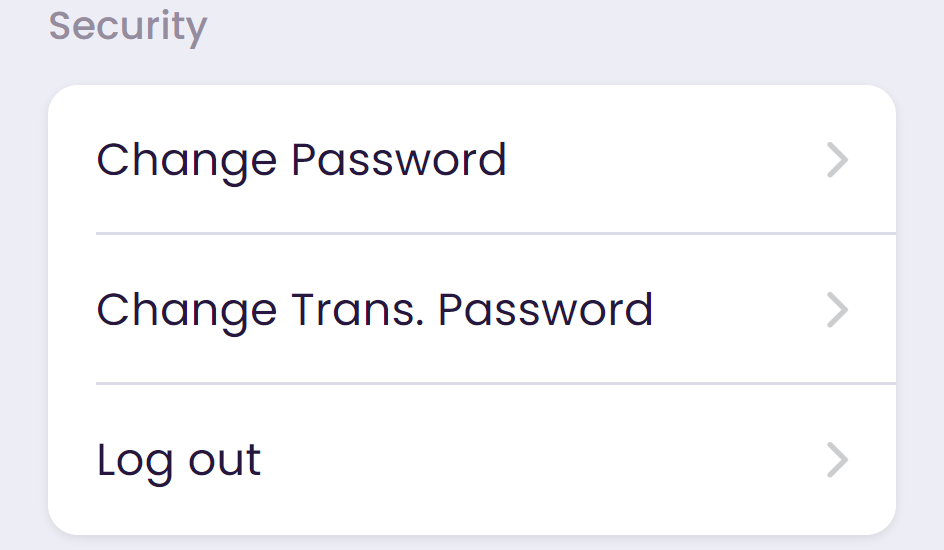
Security: From this section, we can find 3 options.
1st One is to change the login password to replace the login password instead of the old one we have.
2nd One is to Change the transaction password to replace the transaction password instead of the old one.
3rd One is Log out to login out from the ads exchange user interface.
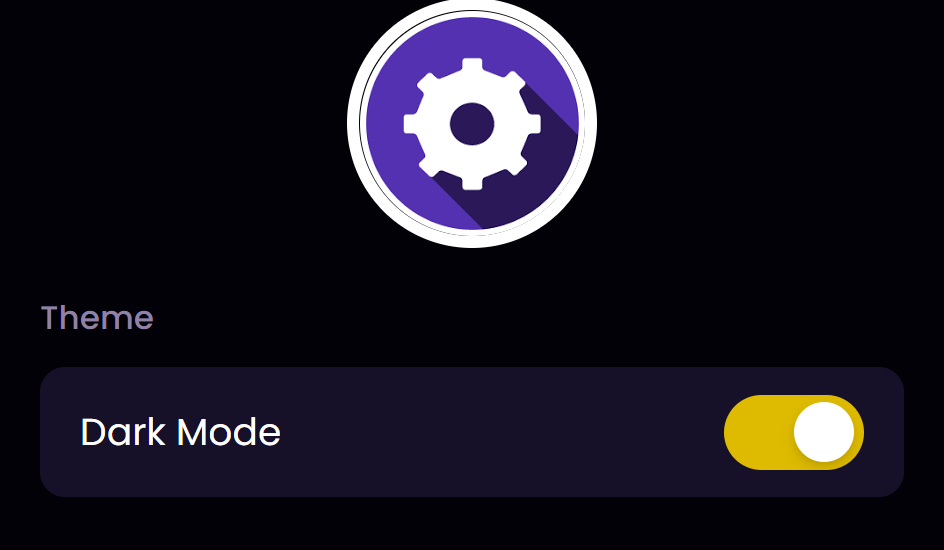
Theme: Into the gear icon we can see the theme section a dark mode check box is over there. Is not much important and can be said useless option for users.

Ads Exchange Total Balance:
After earning the total balance shows use the actual amount which is the total of income wallet, top-up wallet, withdrawal wallet and reserve wallet. It is not a withdrawable balance.
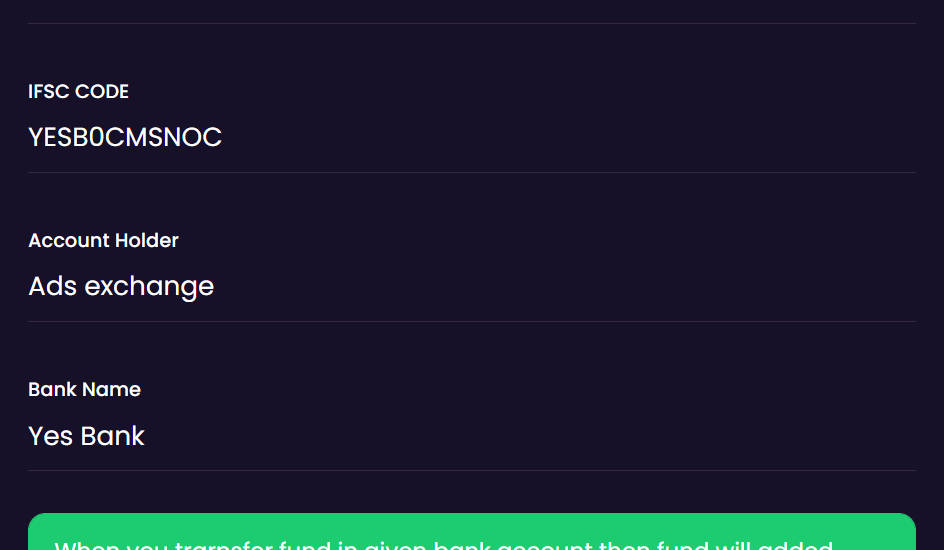
Ads Exchange +Fund Add:
This option helps us to add funds to top up our account (Rs.500). Clicking on it we can see the bank details which is important to send 1000 Rs. for top-up our own or others account from our team or not. Minimum 500 Rs. is the minimum deposit amount.
These account details are totally different from user name details.
Ads Exchange Topup:
This is the main important option from here we can activate our own ads exchange account. We can also top-up another account to activate only. We can not activate twise.
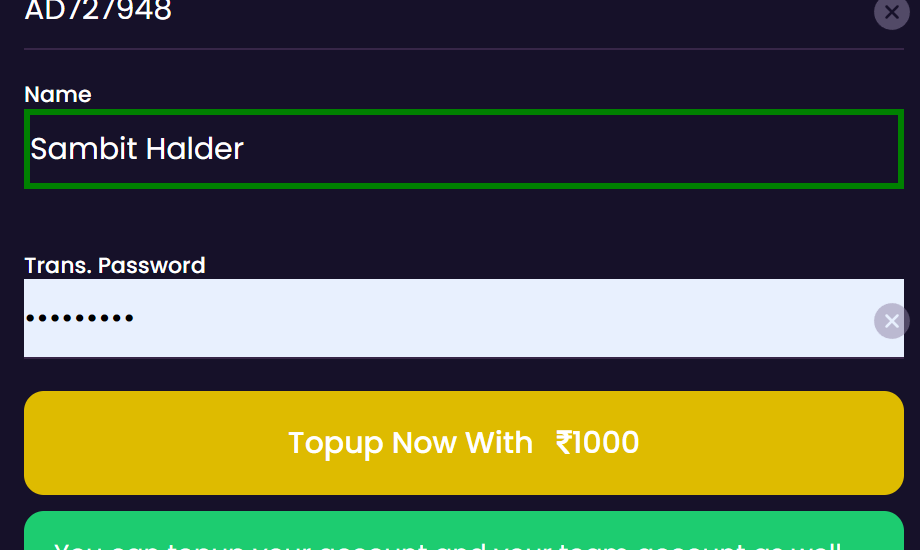
As you see in the above image which is a view we receive after clicking the top-up icon of ads exchanges home page. We can activate our own or another account when we have a minimum of 1000 Rs. as a top-up balance. As the pictures show us inactive user-id is required to enter first, and the transaction password if you find the correct name as per give for top-up account holder name. After that, we have to click ‘Top-up Now With Rs.1000’ to the active account finally.
Ads Exchange Fund Move:
We need to know the number 7th option before the withdrawal option. Because we have to earn by watching ads by own or by our team. After that, the total earned amount is collected into the income wallet. Which is the before deduction of %15 charges for withdrawal. So, we have to use this Fund Move option to move funds from income wallet to withdrawal wallet.
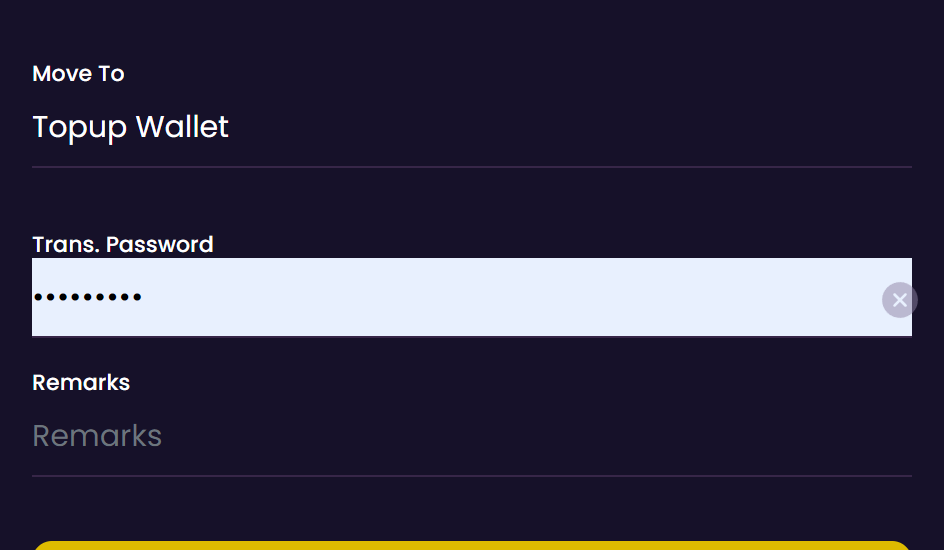
We need to click on the Fund Move option, then click the amount which we need to transfer from income wallet to withdrawal wallet or top-up wallet. So, from the move to option we should select between Top-up wallet and Withdrawal wallet. The minimum move amount should not be less than 200 Rs from the income wallet. 15% amount would be cut if we move funds from income wallet to withdrawal wallet, and 5% amount would be cut if we move fund from income wallet to top-up wallet.
Remember, we need two 2 minimum active 1st level direct team members in our team to use this move fund features. May be letter can be changed but till now it is mandatory for withdrawal or moving funds to the tp-up wallet. We may use the top-up balance iIf we move the fund to top-up wallet
After entering the amount and the transaction password you have to enter remarks with select any option where you want to move from income to top-up wallet/ withdrawal wallet.
Ads Exchange Withdrawal:
This option is the main thing as an earning platform. So after moving funds from income wallet to withdrawal wallet we can apply for a withdrawal with this withdrawal option.
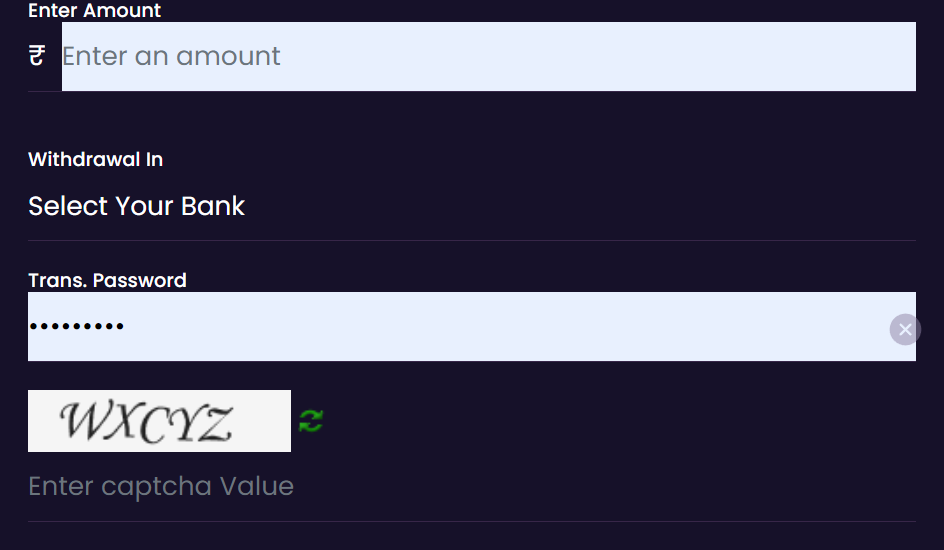
We have to enter the amount we want to withdraw into our own bank from the withdrawal wallet. Now We need to select the bank where we need to withdraw. We have to enter a minimum of 500 Rs. for withdrawal, select the bank and enter a transaction password. We mast match enter the captcha to verify as a real human. Captcha is really required for robotic verification.
Withdrawal arrived within 24 hours into the bank we have entered in our Update Bank Details. From 10 AM to 6 PM we can apply for withdrawal.
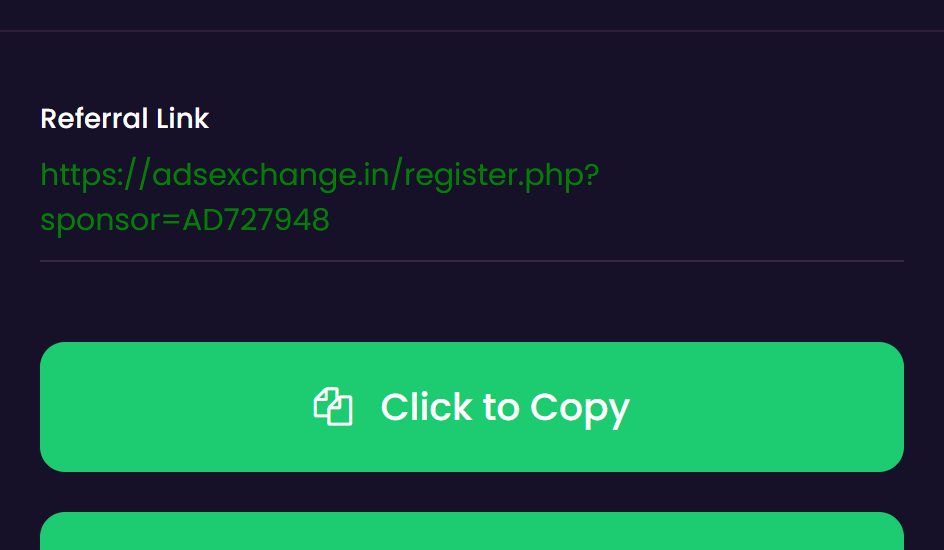
Ads Exchange Share: This is the ultimate option from ads exchange as you can see in the above picture when you need to make a team or invite your direct members into your team this share option is highly required for every single member.
After clicking on the ‘Share’ button from the right side of the top of the home page. We can see this page comes with a referral link. Under that link, a ‘Click to Copy’ option is visible to one-click copied to clipboard features to copy the link at once when you need to copy at once.
After copying the link to the clipboard you may share the link to invite members to your team.
Remember just referring to someone does not mean they are active members.
These are all 8 main options to know every single member to do the best way to use the ads exchange income platform.
There are also 4 other options are left from the bottom side of the home page.
1st One Option is Overview: Which is also denoted by the dashboard or home page.
2nd Option is Task: The most important work we need to complete every day to earn more. because without doing this we can not earn our other income as well. We need to lick on the task option from the sticky to the bottom side.
3rd Option is Leaderboard: Which is an exciting option of the ads exchange interface. This option is important when some offer is ongoing on the ads exchange website. We can see there are several offers sometimes. From the leaderboard option, we can check the winner’s result if needed.
4th Option is Support: Support is the last option we can use to know about the company from the telegram meeting or through the mail. In future, it could be the most important part to handle our team.
Apart from the above part one, this should be followed by us otherwise we may lose our all income. Do not use the Ads Exchange website from night 11 P.M. to 3 A.M. Do not open, do not complete the task, do not move fund from wallet to wallet, do not add fund between night 11 P.M. to 3 A.M.
Thank you for spending time to learn all those features one by one on the Ads Exchange website. Hope we will meet again with a new topic.

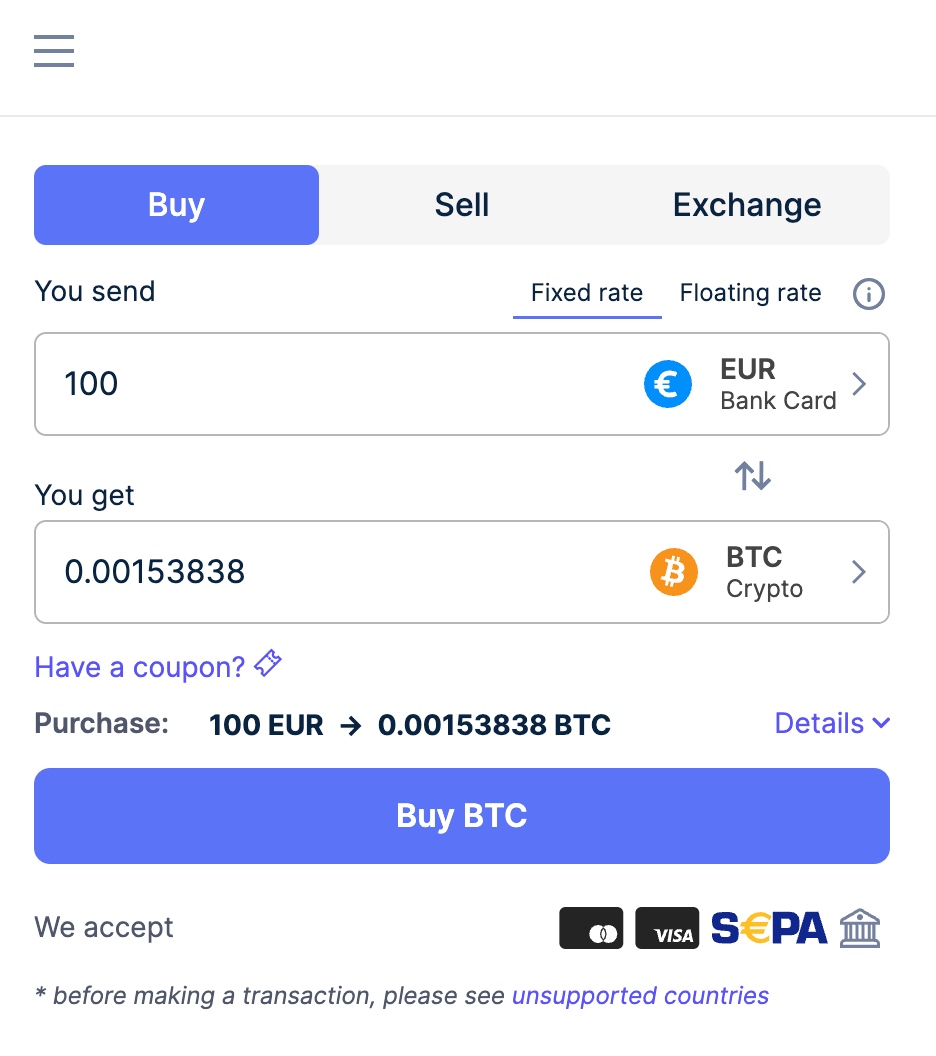
[…] Ads Exchange: Website Overview, Lets Understand All Options to Earn More […]