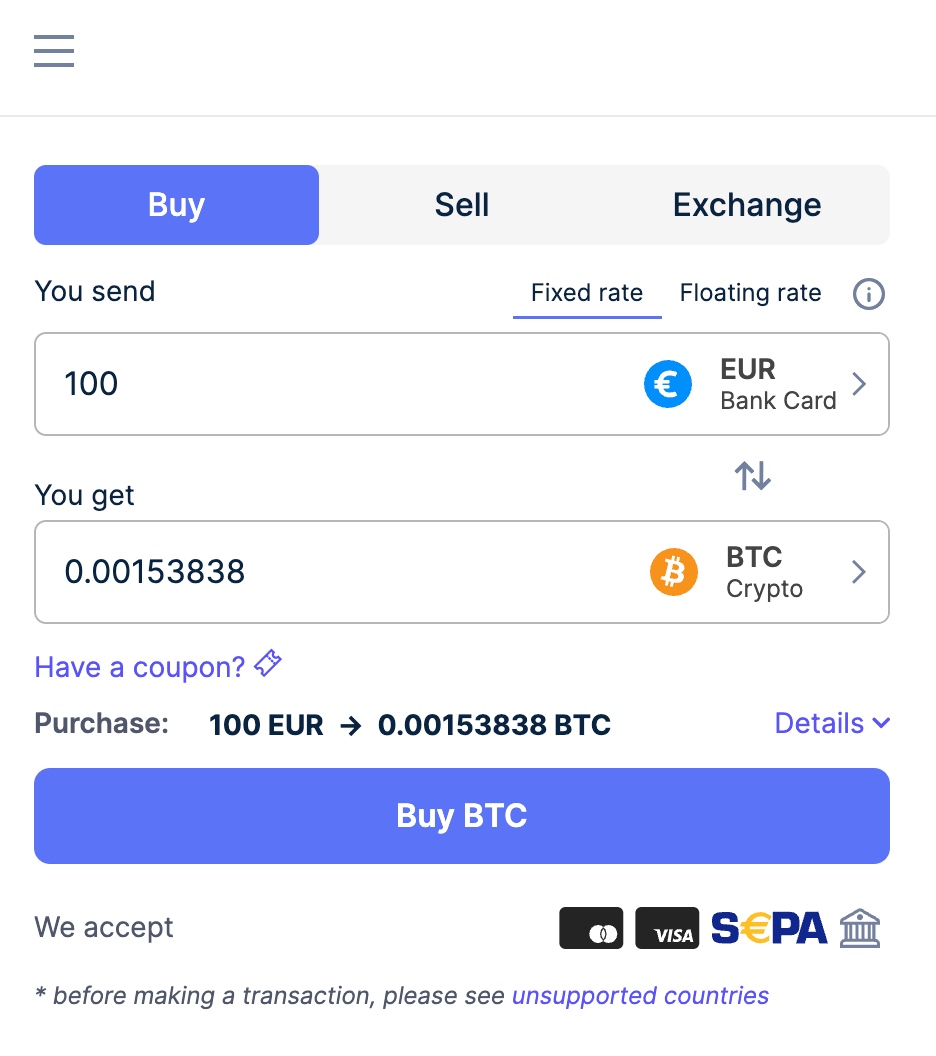Today we bring you this article on How to Join ADS Exchange.
But everyone should complete his or her registration in the correct way with proper information. That is why this article can help you to help others.
Hello, I hope you are well, I will definitely bring you other important updates, this update is one of them, where you can also know how to join your acquaintance or contact with an address, and your acquaintance can alert him through this article.
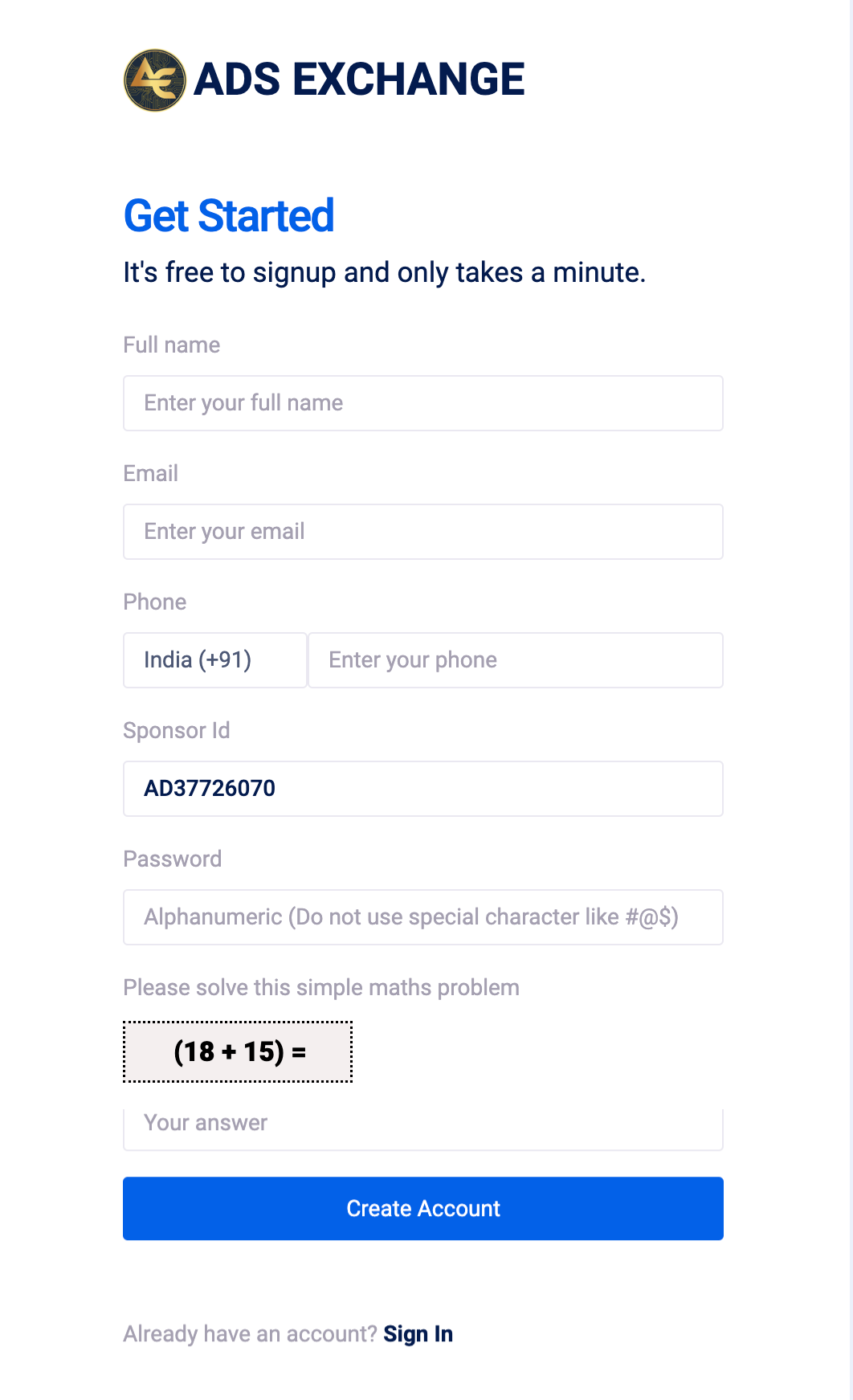
To start earning by advertising on ADS Exchange, you must get a referral link from a good leader.
We have provided you with some good leaders and their WhatsApp numbers along with their referral links so that you can easily contact them and get the right information from them and earn well.
What to do with the referral link you get this time, we will write down below and tell you the right way to join ADS exchange.
As you can see in the above image, there is a page asking for a lot of information that you have to provide correctly only then your registration will be correct.
No need to worry I will ignite the right methods and guide you properly so that you will not only be guided but also guide others like a good leader. So, let’s start…
- Full Name: First you will see this option where you have to enter your full name that full name should be as per your ID Card or Govt PAN Card, Aadhaar Card, or Passport.
- Email: The second option is to provide an email address where you have to enter a valid email address correctly.
- Phone No.: Next, it asks for your phone number where you first have the mobile number code of your country which you have to enter in Sylhet like +91 if India then +880 if Bangladesh. Then you have to write the rest of the numbers except the country code of your mobile number.
- Password: In this option, you have to enter a password with which you can log in to your account and after activating your ID you can start earning by viewing ads, so this password is very important this password must be given with any number and any English alphabet character without any special character. Your account will be protected as long as there are strong passwords.
- Maths Problem: Finally you see a math problem that asks for addition and subtraction or some kind of calculation so that the company knows you are not a fake or a robot you have to solve the math problem and write the correct answer in the box below.
- Create Account: Now you will see a blue button at the bottom where it says create your account, you have to click to complete the registration of your account before you can check if you can check the information you have entered is correct and has not been used anywhere else before in this company. Now Click to proceed.
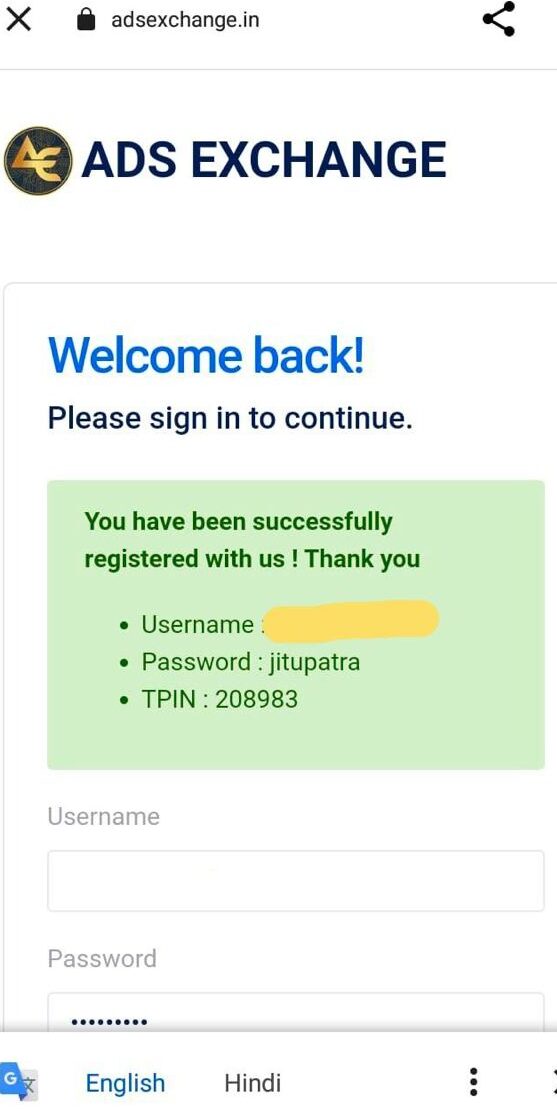
After creating an account in this way you will be shown a page where your user id with password and transaction pin is given, keep these things very carefully and don’t share them with anyone and your account is completely registered.
After that, you have to subscribe and start earning your account only once with one thousand rupees. If you want to know how to activate your account then you can know from your leader or you can read this article that how to activate your account.