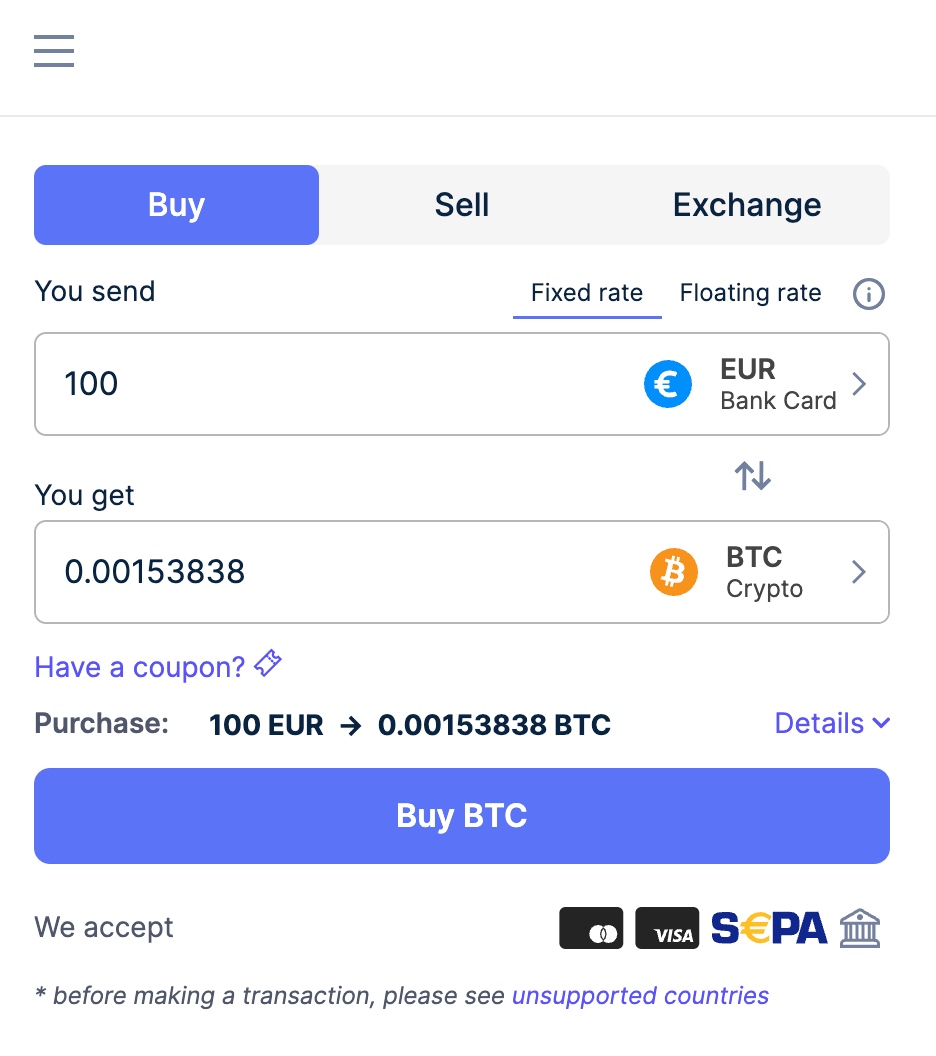Welcome my dear friends, hope you are good. Today I am going to give you a website overview on Zhaka.io. This is a crypto platform. Named Zhaka token main website.
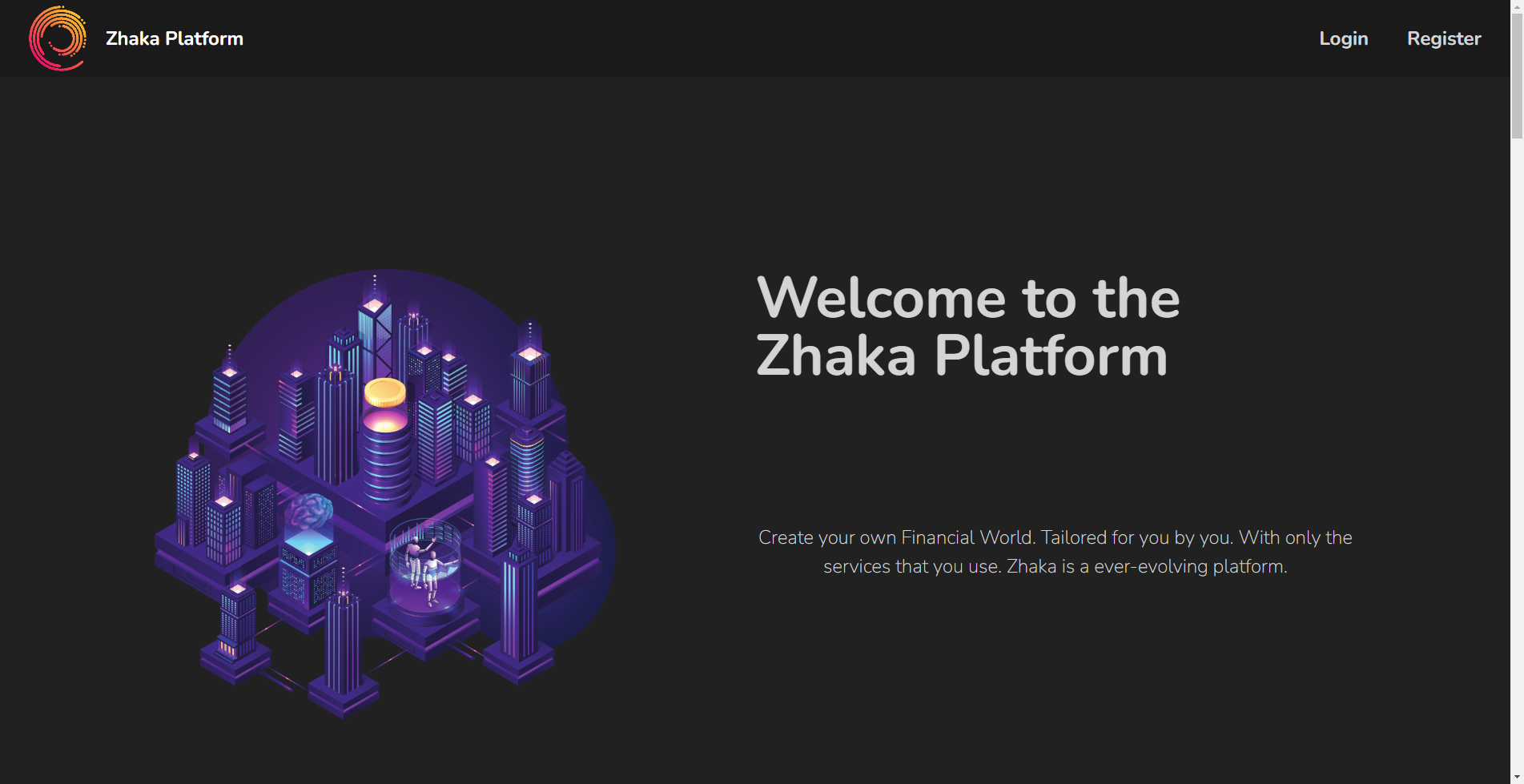
This is the first page of the beat version of Zhaka.io. You can see on the top left side of the page there is a logo with a website named Zhaka Platform. And the right side you may see the login and register option.
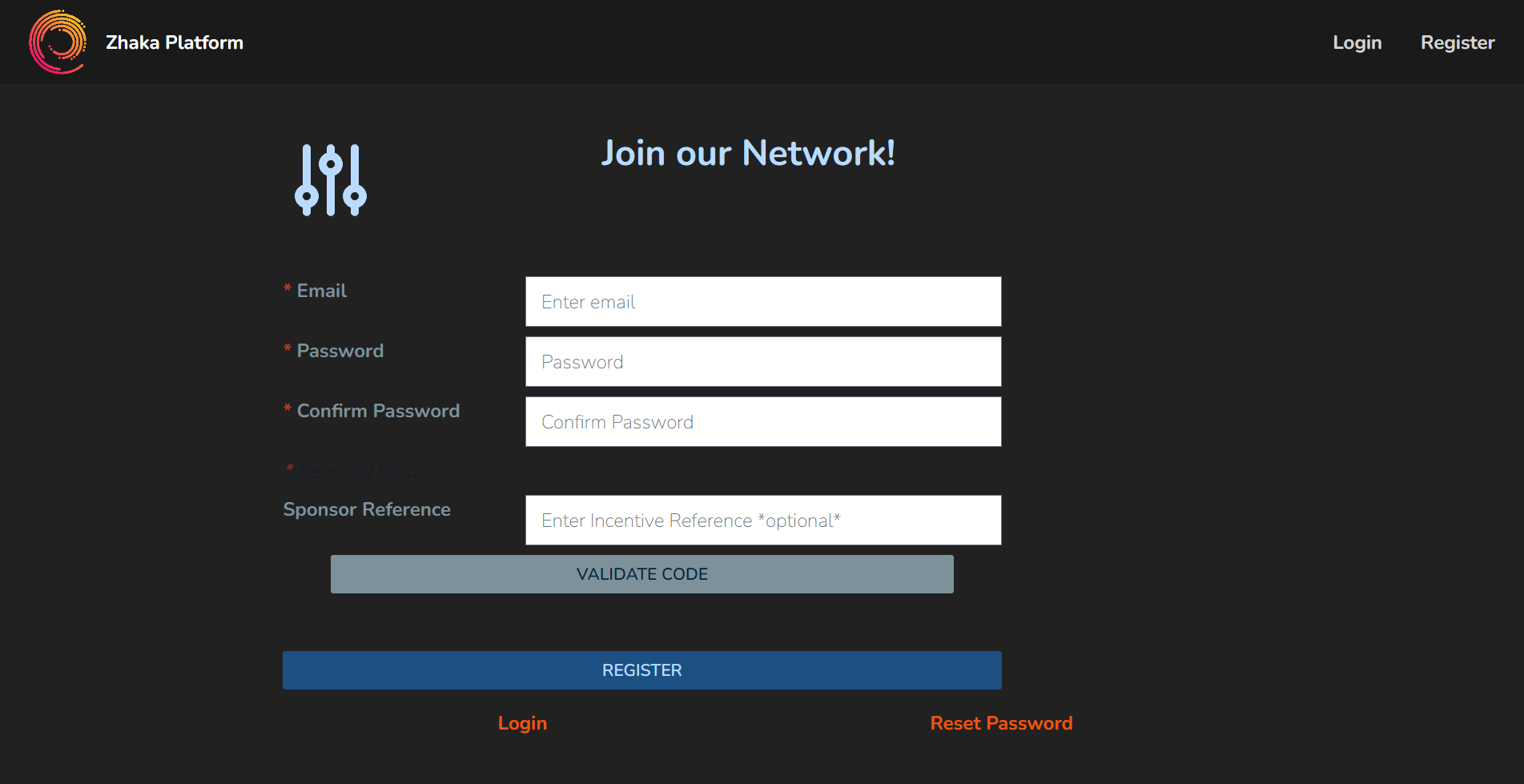
How to register on Zhaka.io?
You have to click the register option when you do not have an account on the Zhaka.io platform. You can see from the above picture that is asking you to join their network.
- Email: This is the 1st Option of the registration page which is asking for the email that you going to register with your mail id. Just ensure your mail id is correct and enter it without any mistakes.
- Password: This is the 2nd Option on the zhaka registration page. You have to enter a password which should be strong enough for better security.
- Confirm Password: As 3rd option is the same as 2nd one. Which is the password. You should confirm it and retype again on confirming the password.
- Sponsor Reference: This is the 4th option on the registration page. You may notice there is no start before their sponsor reference. It means it is not mandatory to enter the reference code. Cause many of us do not have any reference number. You can get it when someone gives you this referral code. If you do not have, you don’t have to worry. You can click on validate code if you get reference code from anywhere.
- Register: You may see the bottom of the page on the blue bar. You have to press this button when you entered all the required details.
Now a confirmation mail goes to your entered mail id then you will see the details and click on confirm button to verify your mail id in Zhaka platform.
How To Login to Zhak.io?
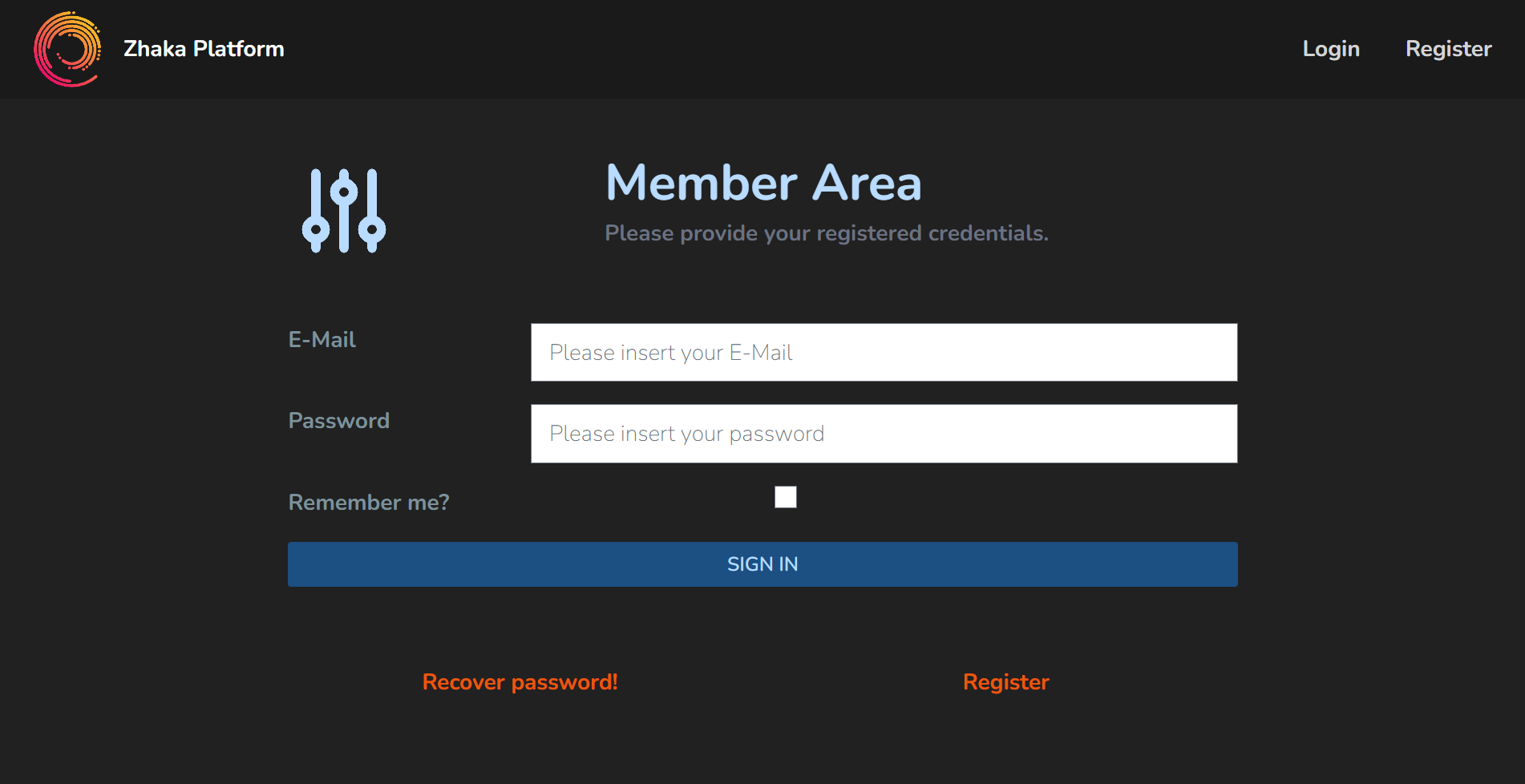
Just click on the login button from anywhere on the beta page of zhaka platform. And you will enter the page as above picture. You can see 2 options on this login page.
- Email: you have to enter your correct registered mail id without having mistakes.
- Password: enter your correct password as before you created a password during registering on zhaka platform.
- Remember me?: You can see a check box on the 3rd option on the login page. Which is for remembering your login or not as you check this box. This way you will see you may enter as a login user when you click on the login page if you check this page and login in.
- Sign IN: This is the last and final also. After entering all details you have to click on the sign-in button to successfully login on zhaka platform.
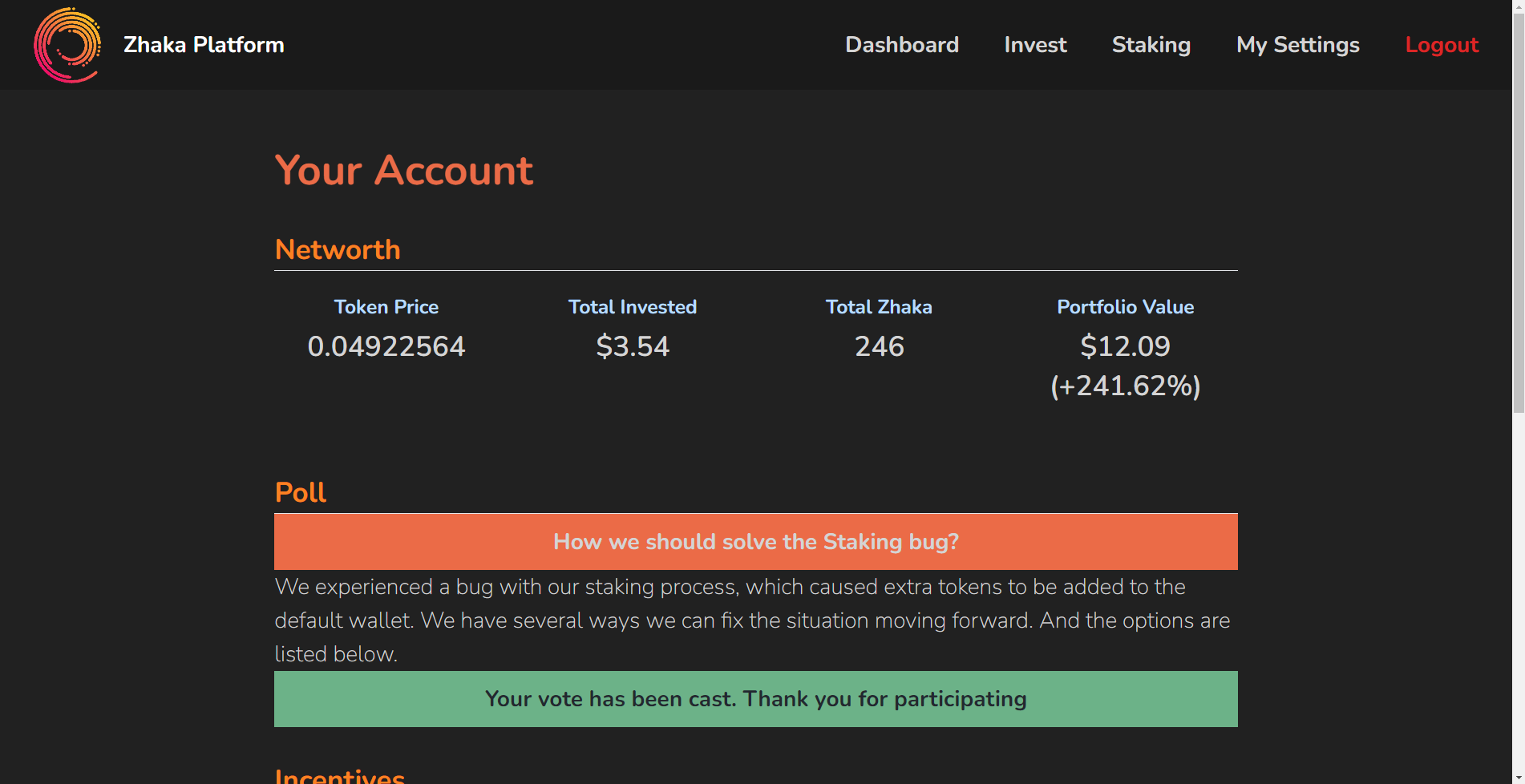
Zhaka Platform Homepage:
After login in, you will enter a page named Homepage.
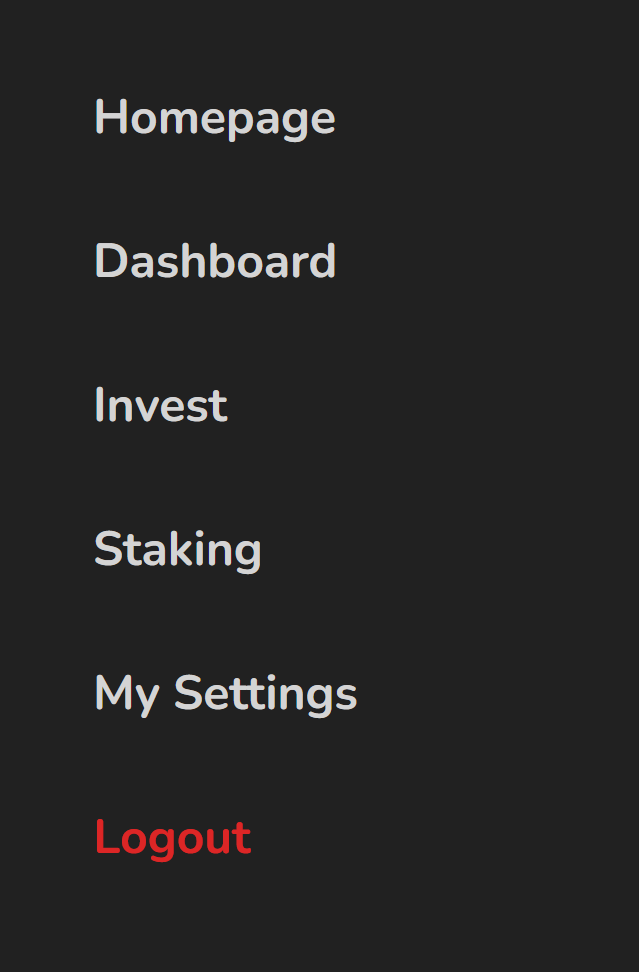
You may see the options from the menu. There are the following options.
- Homepage
- Dashboard
- Invest
- Staking
- My Setting
- Logout
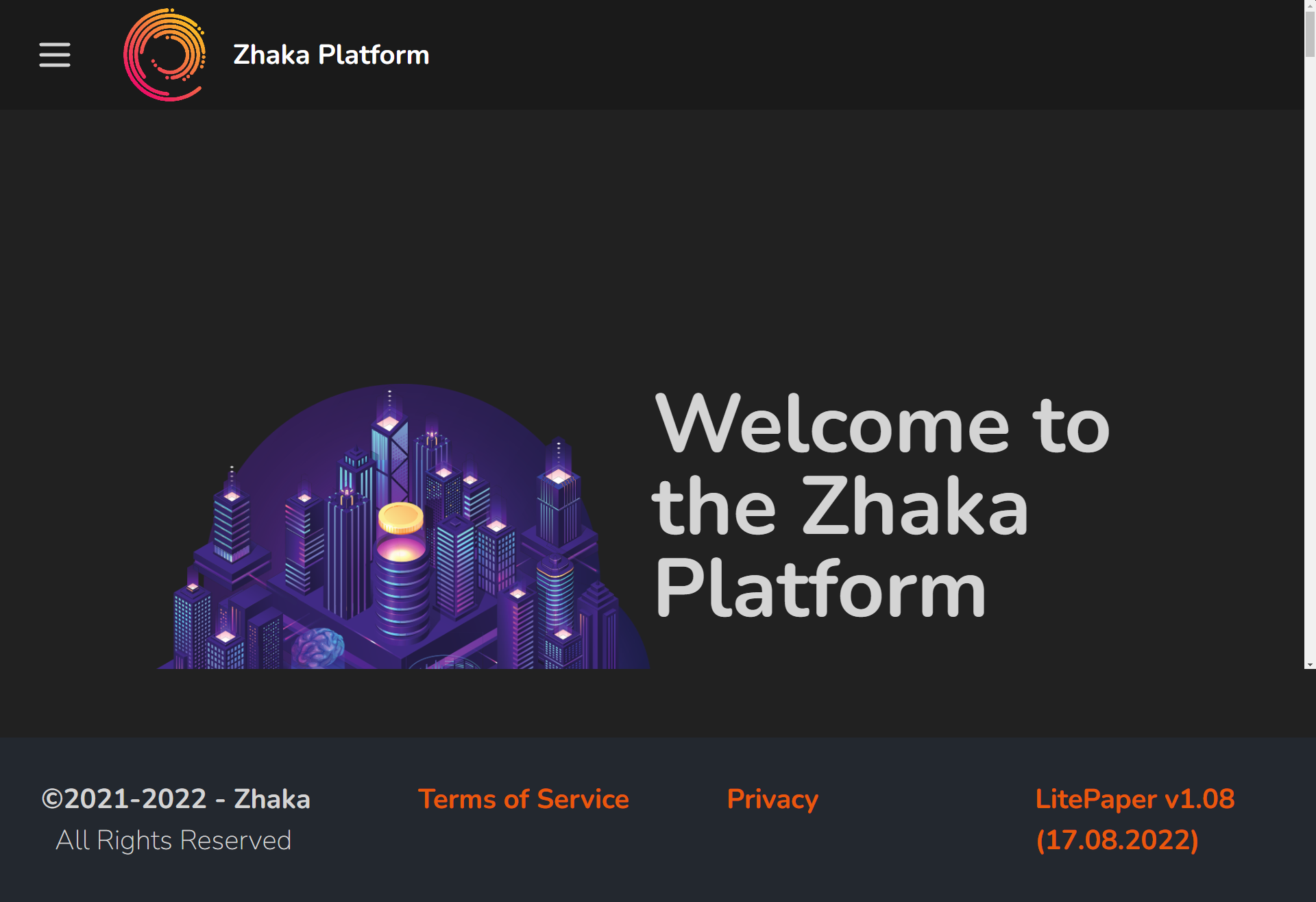
Homepage: With a welcome letter and lots of newsletters and updates will be there in this option. There is a road map. And some asked questions.
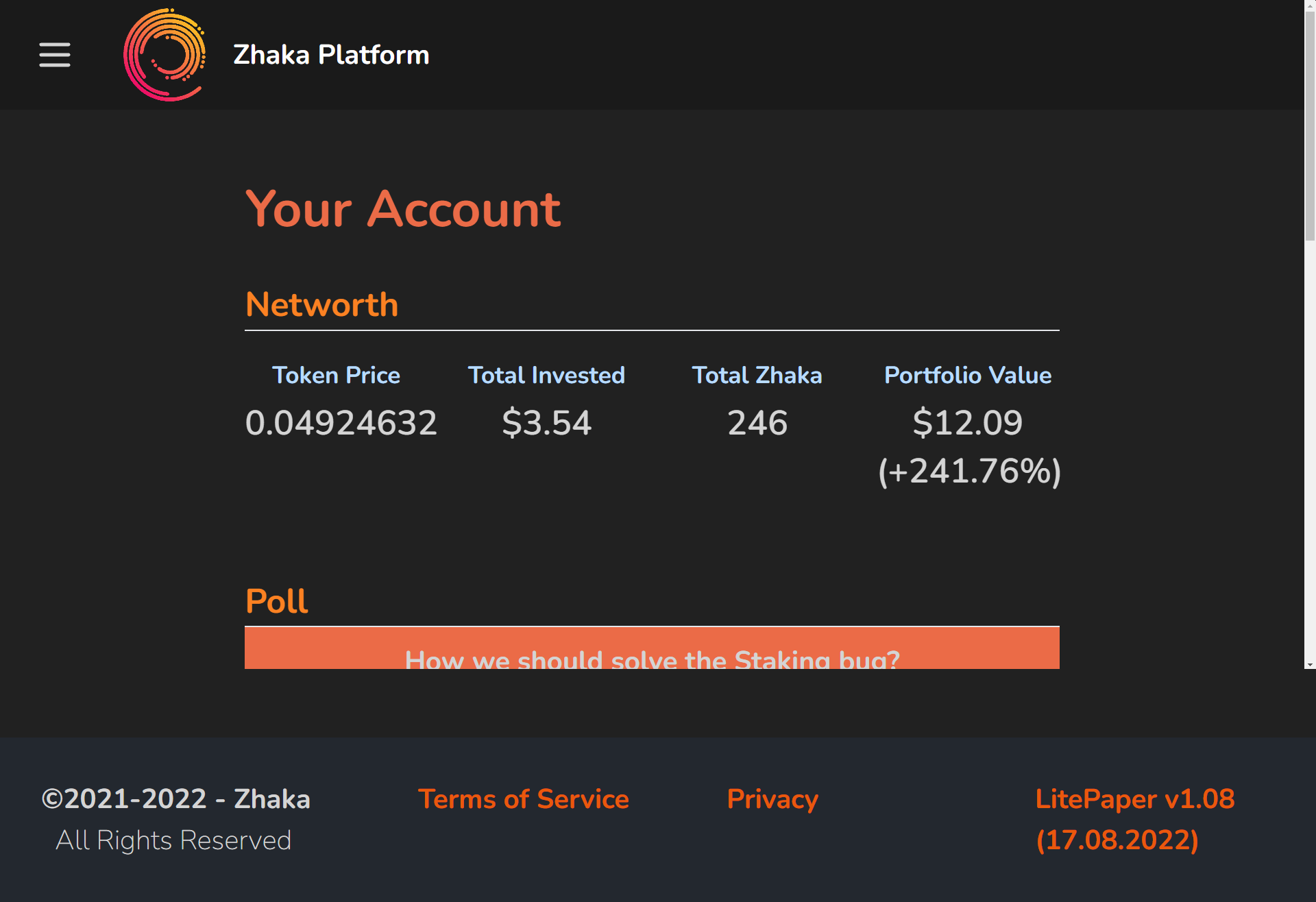
Dashboard: In this option, We will see all account details of total coins and the total asset value. Some polls and incentives notifications will be there. The bottom of the page shows you the wallets – defaults and Staking Wallet also will be there.
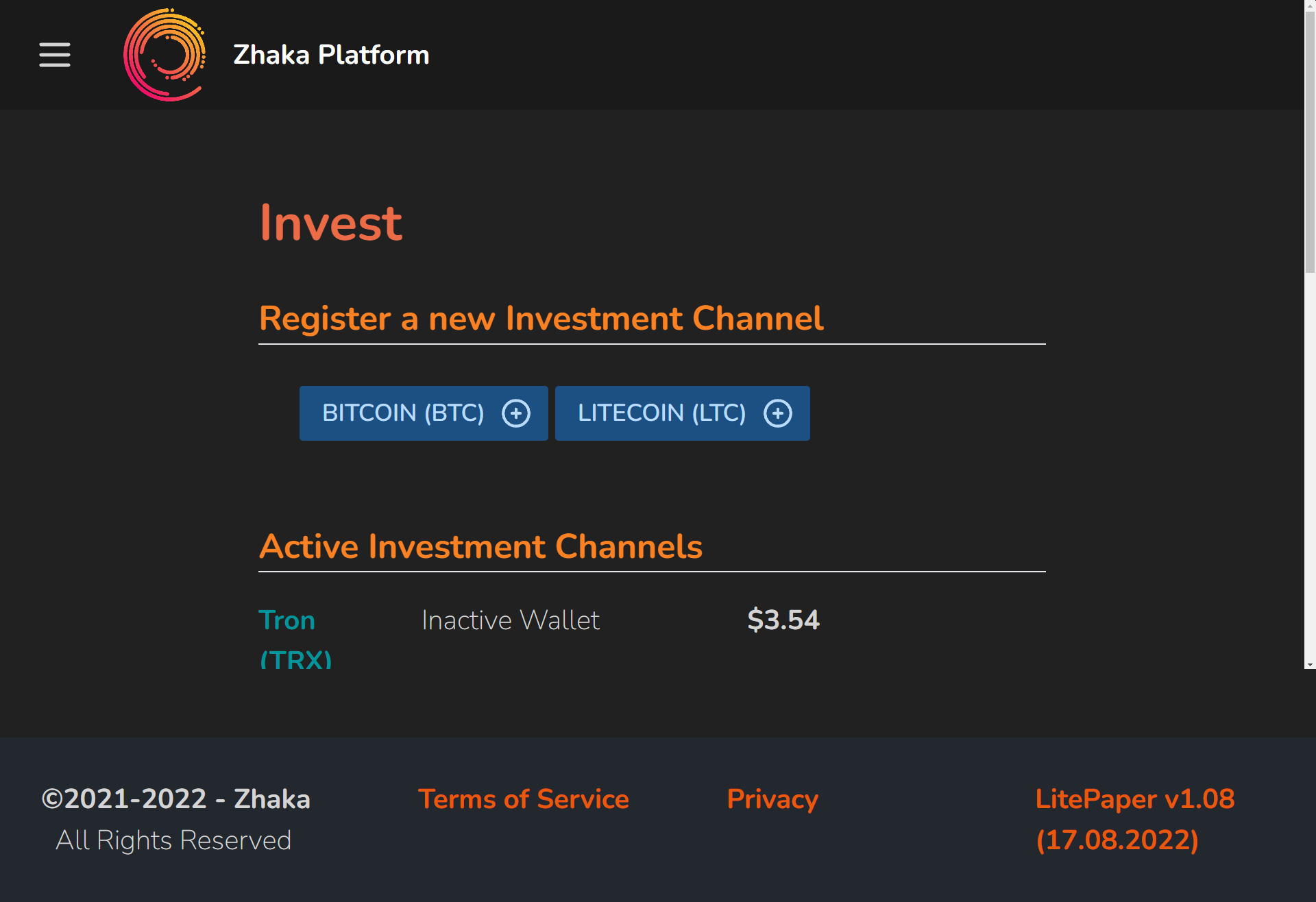
Invest: This option contained some new investment channels, and active investment channels to start investment. You need to invest through those active investment channels addresses.
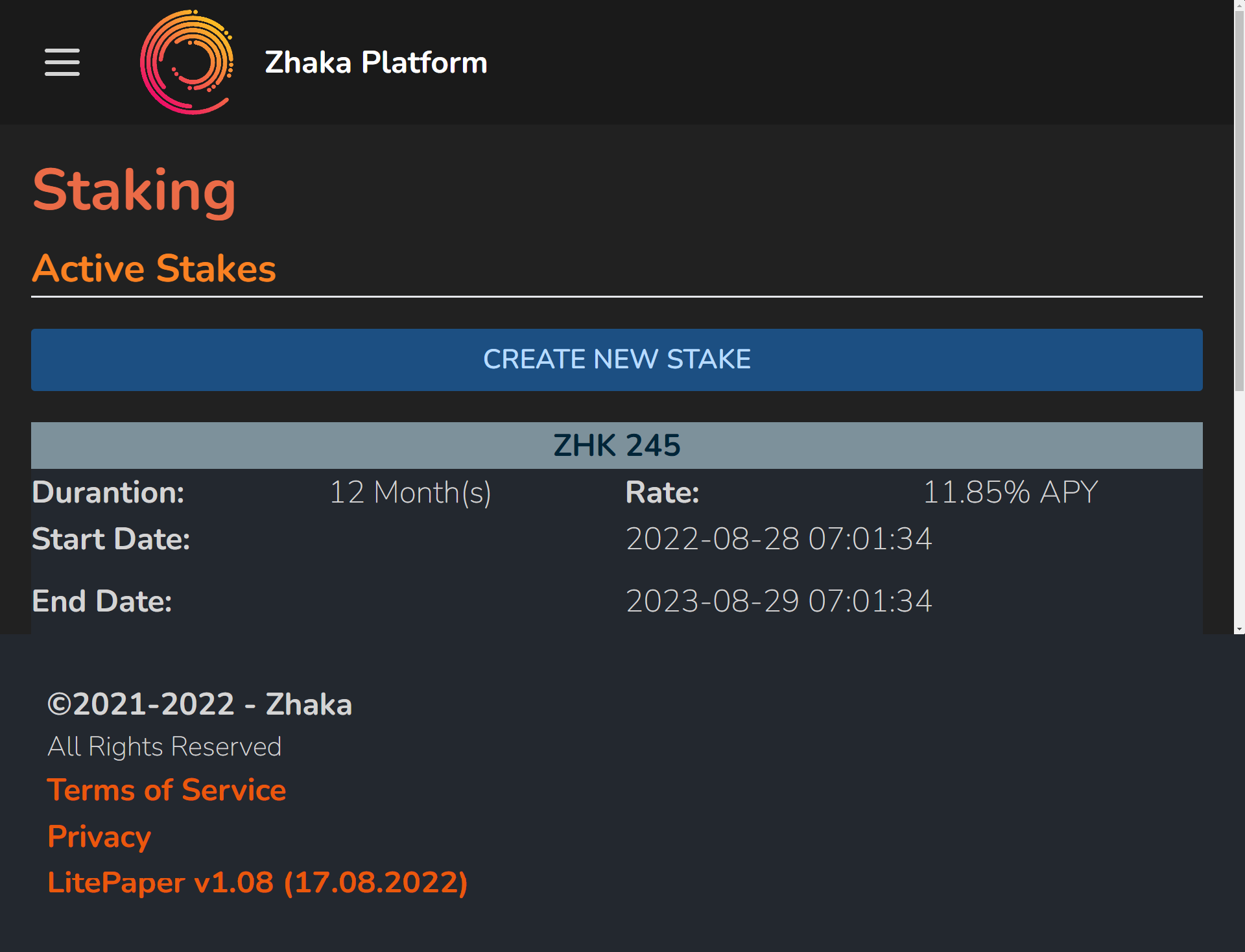
Staking: This option will give you all the staking details and features to create new stacks. You may choose all staking interests on behalf of time. And earn more income.
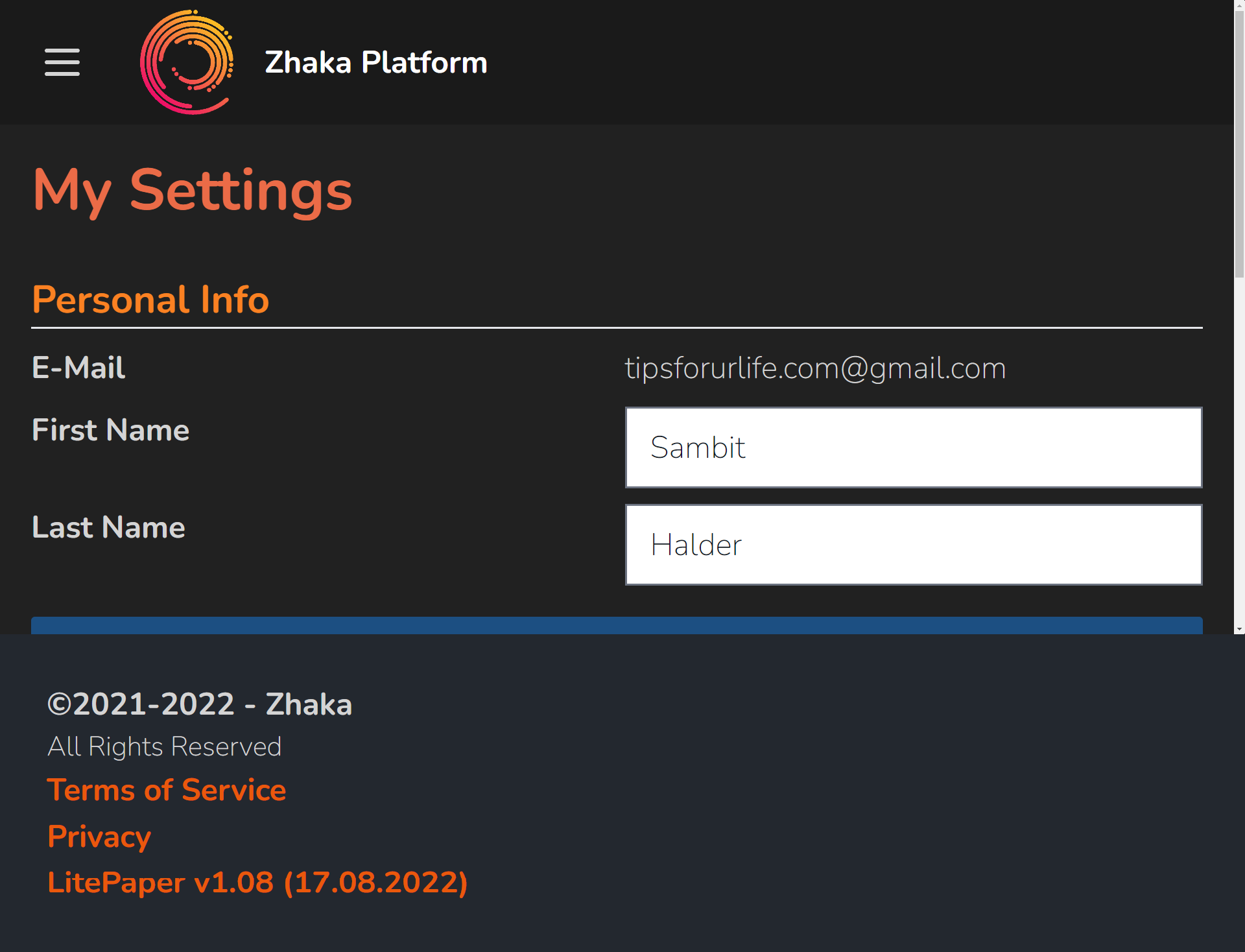
My Settings: This Option contains your personal info like email and name, Incentive payouts option is also there in Tron or in zhaka coins. You may update the details at any time. The final filled is for the password, you may change your password at any time from this page.
Logout: This is the final option to log out from Zhaka platform.
These are all the details you need to know. But there are Terms of service, privacy, and lite paper links will be there on the bottom side of every page of zhaka platform.